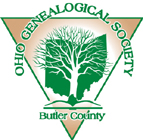Many of us researching our family will run across old black and white photos that include some of our ancestors. Why were the pictures black and white? Well, that’s what was available then. Personally, I love those black and white photos. However, there are many who prefer to have those pictures in color. MyHeritage has released a new colorizer tool for those old black and white pictures. You need to have an account (free) to use it – but it will only allow you to colorize up to 10 photos then they will require a subscription.
This picture is an absolute favorite of mine – it shows my 2nd great grandparents and 2 of their children as adults. The picture itself was in the hands of a cousin, and I had scanned it several years ago. The old gentleman is Rueben Wickham – he died in January 1903 – so this picture was taken before then.

I uploaded that picture to MyHeritage’s colorizing tool. There were no options as far as to adjust the colors, but the image below is what it produced.

I can see why people would like that. Although, personally, I still prefer the original black and white picture. Some people have said that it only works well with nice sharp images (which clearly is what I had). So, I thought I would try it with another picture.
This picture is of the Gardner Rivers family at some type of festival near where they lived. I don’t know for sure the year it was taken. The original was in the hands of a cousin – but it was a negative – not an actual paper copy. The negative was originally very dark with some white spots. The negative was just a square piece of “stiff film” mixed in with paper photos. So it wasn’t protected and we really had no idea what the picture was. I scanned it and it went completely black. Using Paint Brush Pro software that I had at the time and a LOT of time, I was able to “restore” the picture to this:

Obviously there are some picture quality issues with this one – as the negative had started to deteriorate. However, I uploaded it to MyHeritage and let it colorize it.

As you can see, it didn’t do too bad of a job – but I personally think it brings out the deterioration even more.
Personally, I still prefer the original black and white photos. I think it brings my ancestors to life as I get to see their faces (I never met most of these people). But so many people prefer color – saying that brings them to life. I guess it is just a matter of personal choice. If you do decide to colorize a black and white photo – just be sure it is a good quality one, to begin with, or you may be disappointed with the results.